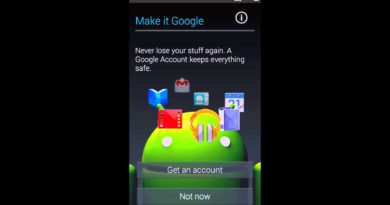How to Delete Messages or Chats or Calls Permanently on WhatsApp
How to Delete Messages or Chats or Calls Permanently on WhatsAPP
You can delete individual messages, conversations, groups, or your entire chat history by following these steps.
Deleted messages are permanently deleted from your phone.
Read this article for information on backing up chats that you wish to save. To delete one or more messages from a conversation
1- Open WhatsApp and go to the chat window with the message you want to delete.
2- Tap and hold on the message.
3- Optionally, tap on more messages to select multiple messages.
4- Tap on the trash can icon on top of the chat screen