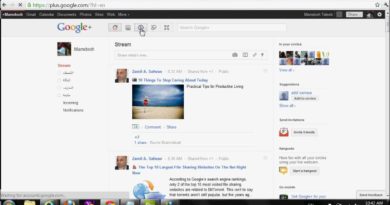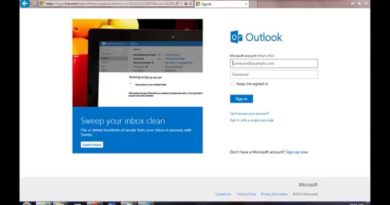How to Remove Message Button on Facebook Timeline using mobile
Simple way Hide and Remove Facebook message button on your profile timeline. and block anyone from sending you messages To know how to do that and Hide and Remove Facebook message button on your profile timeline continue watching the video
1- Log in Your Facebook Account
2- Tap = Menu
3- Go to your Account Profile
4- Tap on About
5- Scroll down and find BASIC INFO
6- Tap on Edit
7- On BIRTHDAY Tap on Birth Year
8- Change your date of birth and make it under 18 year old
it will automatically remove message button
but remember your friends can see message button
9- You all Done it … Lets Enjoy