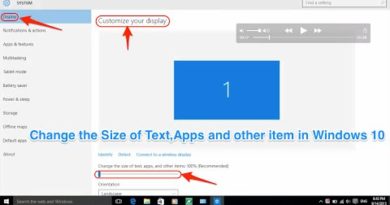how to show or hide icons on the desktop on windows 10
Show or hide common icons on the desktop on windows
You can choose to display common Windows features (Icon) on your desktop, such as Computer, Network, and Recycle Bin.
Follow this Simple Steps to learn how to show or hide common icons on the desktop in Windows 10 To Add or Remove Common Desktop Icons
1- Right-click an empty desktop space
2- Click on Personalization
3- the Settings Screen Open
4- Click on Themes on the left side
5- Click on the Desktop icon settings link on the right side under Related Settings
6- Check (add) or uncheck (remove) the Desktop icons you want, and
g7- Click on Apply 8- when you finish Click on OK