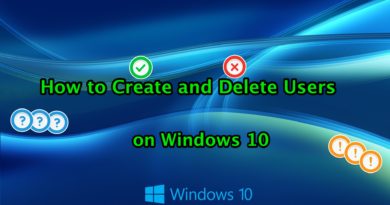TP Link Router Manually Setup and Configuration
This Video Show you How to:
– Setup and Configuration TP Link TL WR741ND Router Manually
– Login the Router – Configure the IP of the LAN
– Configure the basic settings for the Wireless Network
– Change Wireless Network Name (also called SSID)
– Enabled or Disabled to allow Wireless Network Access
– Configure the Security Settings of your Wireless Network
– DHCP Settings (DHCP Server – Enable or Disable )
– Change User Name and Password of the Router