How to Set Auto Reply Messages in Facebook Page
How do I turn on Instant Replies for my Page?
Instant Replies are messages sent automatically as your Page’s first response to new messages.
For example, you can use your Instant Reply message to provide people with more info about your business or to thank them for contacting your Page.
To turn on Instant Replies for your Page:
1- Click Settings at the top of your Page
2- Click Messaging in the left column
3- Below Instant Replies, click to check the box next to Enable Instant Replies to quickly respond to initial messages
4- Below Your Reply, enter your Instant Reply message
5- Click Save
Note: Instant Replies aren’t sent when your Page’s messaging status is set to Away, and Instant Replies aren’t included in your Page’s response rate or response time.
How to Set Auto Reply Messages in Facebook Page
How do I turn on Instant Replies for my Facebook Page?
How do I turn on Instant Replies for my Page?
How to Get an Auto Reply on Facebook Instant Replies Get back to people right away, even when you’re busy.
Use Instant Replies to quickly respond to initial messages.
About Instant Replies When you turn on instant replies, a response will be sent automatically the first time a customer messages your Page. Your instant reply will not be sent if you are Away.


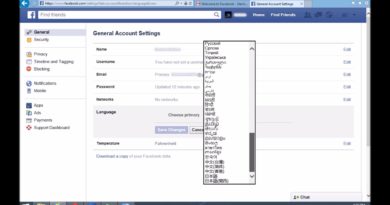

I love your blog.. very nice colors & theme.
Did you create this website yourself or did you hire someone to do it for you?
Plz answer back as I’m looking to design my own blog and would like to know where u got this from.
many thanks
sure i’m create this website contact us on http://www.facebook.com/2tech.me or info@2tech.me
What’s up, just wanted to say, I loved this article. It was practical.
Keep on posting!
Hello would you mind sharing which blog platform you’re using?
I’m going to start my own blog in the near future but I’m having a
tough time making a decision between BlogEngine/Wordpress/B2evolution and
Drupal. The reason I ask is because your design and style seems different then most blogs and I’m looking
for something completely unique.
P.S Sorry for being off-topic but I had to ask!
I like it when individuals get together and share opinions.
Great website, stick with it!
Woah! I’m really enjoying the template/theme of this blog.
It’s simple, yet effective. A lot of times it’s tough to
get that “perfect balance” between user friendliness and appearance.
I must say that you’ve done a fantastic job with this.
Additionally, the blog loads extremely quick for me on Internet explorer.
Outstanding Blog!
I absolutely love your blog.. Pleasant colors & theme.
Did you create this site yourself? Please reply back as I’m
looking to create my own personal site and want to find out where you got
this from or just what the theme is named. Thank you!
contact us on info@2tech.me or wwww.facebook.com/2tech.me
I’m amazed, I must say. Rarely do I come across a blog
that’s both equally educative and interesting, and without a
doubt, you have hit the nail on the head.
The problem is something too few people are speaking intelligently about.
I am very happy that I stumbled across this during my hunt for something
relating to this.
Excellent goods from you, man. I’ve understand your stuff previous to and you’re just too great.
I actually like what you have acquired here, really like what you are saying and the way in which you say it.
You make it entertaining and you still care for to keep it wise.
I cant wait to read far more from you. This is actually a terrific
website.
I’m really inspired along with your writing skills
and also with the format to your weblog. Is this a paid topic or did you modify it yourself?
Either way stay up the nice quality writing, it is
rare to peer a great blog like this one nowadays..
Ahaa, its nice dialogue about this paragraph at this
place at this weblog, I have read all that, so at this time me also commenting at this place.
Hey! I simply would like to give a huge thumbs up for the nice data you’ve here on this post. I will probably be coming back to your weblog for more soon.