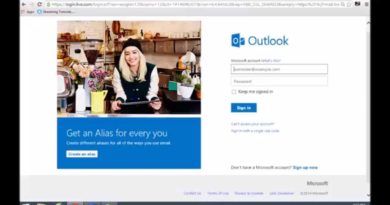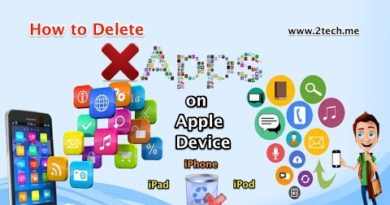How to Add More than one Facebook Account in Messenger
You can save different facebook accounts on Messenger and switch between them. You can add up to 5 accounts. Keep in mind that you can also remove accounts you’ve added, but at least one account must remain active.
Note : If you don’t see the option to switch accounts, try updating your Messenger app.
To add a new account:
iPhone or iPad:
- From Home, tap your profile picture in the top left
- Scroll down and tap Switch Account
- Tap , enter your info and tap OK
Android:
- Tap
- Scroll down and tap Switch Account
- Tap , enter your info and tap Add
To switch to an account you’ve already added:
iPhone or iPad:
- From Home, tap your profile picture in the top left
- Scroll down and tap Switch Account
- Tap the account you want to use
- Enter your password if required and tap OK
Android:
- Tap
- Scroll down and tap Switch Account
- Tap the account you want to use
- Enter your password if required and tap OK
——
to remove an account you’ve added:
iPhone or iPad:
- From Home, tap your profile picture in the top left corner
- Scroll down and tap Switch Account
- Swipe left on the account you want to remove
- Tap Remove
Android:
- Form Home, tap your profile picture in the top right corner
- Scroll down and tap Switch Account
- Tap next to the account you want to remove
- Tap Remove account > Confirm