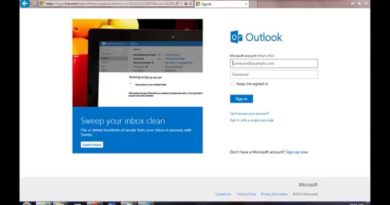how to hide friend list on Facebook
This article Show you How To Hide your Friends List on Facebook,watch the video or Follow This Steps:
* To Hide Friend List on Facebook Using Web
1- Login to your Facebook Account
2- Click on your name on the top blue bar to go to your profile.
3- Click the “Friends” Tap
4- Click the Pencil Icon “Mange”
5- Select “Edit Privacy”
6- Next to “Who can see your friend list?” Select “Only Me”. if you’re the kind of person who obviously cares about looking down your profile, you might want to select “Only Me” for “Who can see the people and lists you follow?” and “Who can see your followers on your timeline?”
* To Hide Friend List on Facebook Using Mobile
you can’t Hide friend list use facebook application to hide friend list using mobile
1- Open internet browser on your phone like chrome safari internet browser
2- Open www.facebook.com
3- Login to your Facebook Account
4-Click on Menu three line Icon
5- Click on your name to go to your profile
6- Click on Friends Tap
7- Click on Friends to Edit Privacy
8- Click on … More
9- Select Only Me
Note: People may see mutual friends when they visit your profile. Your friends also control who can see their friendships on their own profiles. If people can see your friendship on another profile, they’ll also be able to see it in News Feed, search and other places on Facebook.