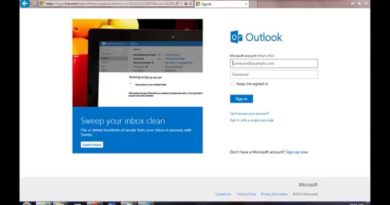How to Invite your Friends to like Facebook Page using mobile
To invite friends to like a Page on Facebook Follow this simple steps :
1- Click on Facebook App to open Facebook Account
2- go to Facebook Page you Want Invite Friends to Like it
3- Click on …
4- Find and Click on Invite Friends to like this page
5- Select a friend’s name
6- Click on > to invite selected friend