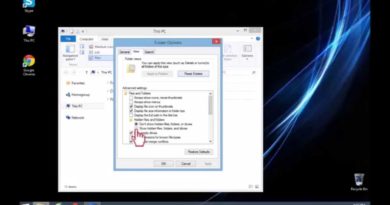how to make your computer work as router
Windows can turn your PC or laptop into a wireless hotspot, allowing it to share its wireless Internet connection with other wireless devices ( your laptop work as Router ).
If you’re running Windows 10 with the Anniversary Update installed, then you’re in luck. With that update, Windows now has a single switch for turning any PC with Wi-Fi into a hotspot, and it doesn’t matter whether the Internet connection you want to share is wired or wireless. To turn on Hotspot in windows 10 without any programs watch the video or follow this simple steps:
– To access Hotspot settings there is three way
1- click on WiFi icon from ??task bar then Click on Mobile hotspot
2- on search type “ mobile hotspot ” then Click on Change mobile hotspot settings
3- pressing Windows+I on your keyboard. On the main Settings page,
Click on “Network & Internet.” then on the left-hand side Click on Mobile hotspot
– If you want something other than the default network name and password, click the “Edit” button.
– In the Edit window, type whatever network name and password you want to use and then click “OK.”
– you can see how many device connect to hotspots and the name of device,IP address and mac address