How to run mobile apps on computer
Using the BlueStacks app player is relatively straightforward, but there are some quirks involved with getting apps from a mobile device to a PC which we’ll go into a little later. To use the BlueStacks app player, you must first download it from the BlueStacks website or from PCWorld’s Downloads Library. Then run the BlueStacks app player installation file, and follow the on-screen prompts to complete the installation. Keep in mind that the BlueStacks app player is still in the early phases of development, so you can expect some minor performance issues and perhaps a bug or two.
This video show you how to run mobile app on your laptop or pc using BlueStacks
Hardware requirements
- 2GB of RAM
- 4GB of disk space
- Direct X 9.0 or higher
Here’s how to install Bluestacks to your computer’s hard drive:
- Download the installer from the official Bluestacks website.
- Launch the install applications, and choose the storage location for app and data files. Unfortunately, you can’t change the Bluestacks directory — it will install on your boot drive by default.
- Once Bluestacks finishes installing, launch it. Enter your Google account credentials — you’ll log into the Google Play Store, where you’ll all of your installed and purchased apps.

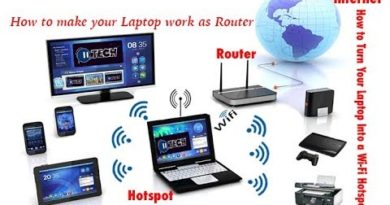


This is great, thanks