The newest 5 features in the Whatsapp it should be known
WhatsApp started as an alternative to SMS. Our product now supports sending and receiving a variety of media: text, photos, videos, documents, and location, as well as voice calls. Our messages and calls are secured with end-to-end encryption, meaning that no third party including WhatsApp can read or listen to them. Behind every product decision is our desire to let people communicate anywhere in the world without barriers.
![]()
1- Group Video Call
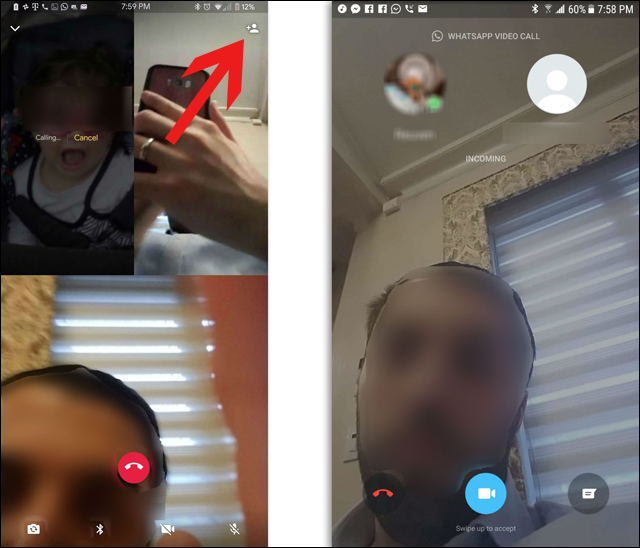
Video calling is no longer a new feature on WhatsApp, but what about if you want to video call multiple WhatsApp contacts at once? now the whatsapp allow to make group video calls
2- Record Long Voice Message

Recording long voice message in WhatsApp on iPhone is just made easier. If you are one of those folks who often communicate using voice message, you’d really appreciate this neat feature.
Talking about this nifty feature, you no longer need to hold your finger on the mic while recording a voice message. One important thing worth noting is that while making a locked recording, you won’t be able to navigate to another chat.
3- How to stop saving WhatsApp media to phone gallery?

When you download a media in WhatsApp, it will be automatically saved to your phone gallery. However, you can stop the media from being displayed in your phone’s gallery. To do so, you will need to create a .nomedia file in the WhatsApp images folder. Note: this will hide all of your WhatsApp photos from the gallery.
First, you will need to have a file explorer. You can download a file explorer from the Google Play Store.
After downloading a file explorer, you will need to browse to WhatsApp/Media/WhatsApp Images/ and create a file named .nomedia (the period is necessary).
If you wish to view your photos in the gallery later, simply delete the .nomedia file.
4- Changing your phone number

The Change Number feature allows you to change the phone number associated with your WhatsApp account on your same phone. This feature is intended to be used before you verify your new number.
Using the Change Number feature in WhatsApp will:
Migrate your account information (including your profile information), groups and settings from your old phone number to your new phone number; and
Delete the account associated with your old phone number, so your contacts can no longer see your old phone number in their lists of WhatsApp contacts.
If you use our Change Number feature, your chat history will continue to be available on your phone with the new phone number as long as you continue using the same phone.
Please make sure your WhatsApp contacts have your new phone number saved in their phone’s address books to ensure a seamless messaging experience.
5- Requesting your account information
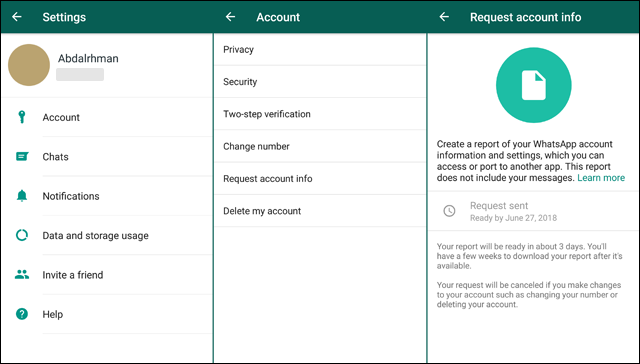
The Request Account Info feature allows you to request and export a report of your WhatsApp account information and settings. Examples of this information include your profile photo and group names.




Thanks for sharing this information..have shared this link with others keep posting such information..