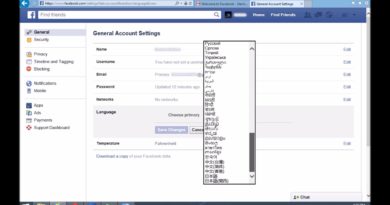How to Create MySQL Database and Users
On this article will show you step by step how to :
1- Create A Database
2- Create Database Users
3- Add User to the Database
WordPress stores its information in a database. Therefore, a database will need to be created. to know how to do that watch the video or follow this simple steps:
- Log in to cPanel.
- In the Databases section, click the MySQL Database icon.
- To Create A Database, enter the database name in New Database field then click on Create Database.
- To Create Database Users, enter the database user name and password then enter password again and click on Create User.
- To Add User to the Database, find Add User to the Database on user field select the username in Database field select the Database then click on Add
——————-