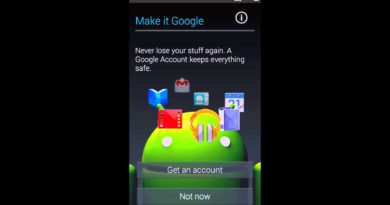How to Enable WhatsApp dark mode
Dark mode allows you to change the color theme of WhatsApp from white to black. To know how to enable whatsapp dark mode watch the video or follow this simple steps :
Use dark mode
- Open WhatsApp, then tap More options > Settings > Chats > Theme.
- Select from the following options:
- Dark: Turn dark mode on.
- Light: Turn dark mode off.
- System default: Enable WhatsApp dark mode to match your device settings. Go to device Settings > Display > turn Dark theme on or off.