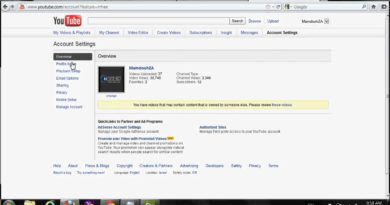How to Find Message Requests on Facebook Messenger
Facebook Messenger offers push notifications so that you won’t miss any important messages by your contacts. But you may have noticed that not all messages reach you, why is that? There’s a hidden section in Facebook’s Messenger app called “Requests”. It serves as a kind of spam protection and filters out certain messages for you – even if this is not always in your interest, to know how to do that watch the video or follow these simple steps:
1- Open the Messenger app.
2- Tap on the People icon. It’s in the bottom right corner of the screen. The People icon looks like a silhouette of two people. The People screen appears.
3- Tap on the Add Contacts icon in the upper right corner of the screen. the Add Contacts icon looks like a silhouette of a person with a plus sign next to them. The Add Contacts screen appears.
4- Tap on Requests. You’ll find it at the top of the page. Any messages from people who aren’t on your Facebook friends list will appear here.
Note: If you don’t have any requests, you may see “No Requests” written here.