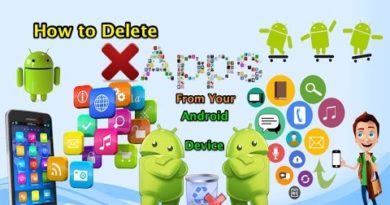How to Update IOS in iPhone
How to download and install iOS on an iPhone or iPad or i Pod
How to update to the latest version of iOS
If a message says that an update is available, tap Install Now. You can also follow these steps or watch the video:
1- Plug your device into power and connect to the Internet with Wi-Fi.
2- Click on Settings
3- Click on General
4- Click on Software Update.
5- Click on Download and Install
6- To update now, tap Install. Or you can tap Later and choose Install Tonight or Remind Me Later. If you tap Install Tonight, just plug your iOS device into power before you go to sleep. Your device will update automatically overnight.
7- If asked, enter your passcode
8- Click on Agree
9- wait until Download Finish the Click on Install Now
10- your device will reboot and the update will begin. You’ll see a progress bar beneath the Apple logo. The update process may take a while to complete.
11- Now you have last IOS Update